Member Comments
fuck's Comment
2012-06-05 18:45:22fuck this is a really good article
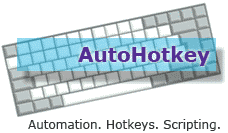 There is no doubt that software programs have truly transformed the way that many players approach the game of online poker. Programs help you do things like calculate odds, gather statistics, find the fish, calculate ICM, manage your bankroll, and the list goes on and on. A great compliment to these types of programs is AutoHotKey, or AHK. AHK helps you manage common tasks associated with online poker with the touch of a button (hot key) or by simply using a graphical user interface, or GUI. For example, when I am playing, I like to keep tabs on my buddies. There is nothing more frustrating than trying to search for my buddies one at a time, so I simply load the AHK called FullTiltBuddies and search for all of them at once. The good news is that there are a ton of scripts already available for use, so you don't need to know anything about writing your own to begin using AHK. Simply download AutoHotKey, load the scripts you like, and you'll be up and running.
There is no doubt that software programs have truly transformed the way that many players approach the game of online poker. Programs help you do things like calculate odds, gather statistics, find the fish, calculate ICM, manage your bankroll, and the list goes on and on. A great compliment to these types of programs is AutoHotKey, or AHK. AHK helps you manage common tasks associated with online poker with the touch of a button (hot key) or by simply using a graphical user interface, or GUI. For example, when I am playing, I like to keep tabs on my buddies. There is nothing more frustrating than trying to search for my buddies one at a time, so I simply load the AHK called FullTiltBuddies and search for all of them at once. The good news is that there are a ton of scripts already available for use, so you don't need to know anything about writing your own to begin using AHK. Simply download AutoHotKey, load the scripts you like, and you'll be up and running.
Now, for some of you, when you see the letters "AHK" or see the word "AutoHotKey," you ask yourself things like "What does that mean?" "What is it used for?" "How do you get started?" "Is it difficult to use?" "Do I have to know how to write code to use it?" The goal of this article is to give you a brief overview of what AHK is and how you can start using scripts. AHK is truly one of the easiest programs you will use while playing online poker. Why should I use AHK scripts? Because it will make your life a lot easier at the tables!
First, what is AutoHotKey? AHK is a free, open-source utility that is used to automate repetitive tasks such as searching for your buddies, reloading your tables, and registering for sit and gos into simple keystrokes. AHK can also perform tasks like launching programs and opening documents. In general, a script can be written for just about anything that can be performed with mouse clicks and key strokes. An AHK script just takes all of the steps you go through with repetitive tasks and combines them into just a few keystrokes. For example, if you are playing 10 tables of cash games and want to top off your tables to 100 big blinds, then simply push F9 (or the key you designate to perform this function) and all of your tables will reload.
Now, lets take a look at how you can actually begin using an AHK script. To set up an AHK script, you simply follow these five steps:
1) Go to www.autohotkey.com and download the latest version of AutoHotKey
2) Right click somewhere on your desktop and choose "New"---> AutoHotkey Script and rename the script to something that corresponds with the function of the script. If the script is for reloading your cash tables, then maybe name the script "ChipReloader.ahk" (you must have ".ahk" included)
3) Right click the file you just created and choose "Edit Script"
4) Copy and Paste the entire script you want to load into the blank script you just created (you can edit the top part of the script if you choose. This is the section where you can change the functions of the hotkeys to what you prefer)
5) Save and Close the script
When you want to load the scripts, all you have to do is double click the icon that you just created to load the scripts. There will now be an AHK icon in your system tray in the bottom right-hand corner of your desktop. If you right click the icon, there will be additional options for you as well, including exiting the script. It is truly as simple as that!
If you have problems with any part of setting up, loading, or editing your scripts, make a post in the AHK forum and we will guide you through the process. Give AutoHotKey a try. You won't regret it!
Have questions on the basics of AHK? Visit our thread in the AHK Forum right here on PokerSoftware.com.
fuck this is a really good article