Member Comments
No comments so far
 Buying in, arranging tables, and sitting in and out can be a big hassle for you multi-tablers out there without the aid of some type of software. For some people, playing 24 tables at a time on PokerStars is the norm, so simple tasks can become very difficult. We have all experienced the dreaded misclick where we check, call, raise, or fold to a bet and didn't intend to. These types of errors are usually caused by excessive clicking on all of your tables trying to reload, look at hand histories, or sit out. Thanks to a tried and true AutoHotKey (AHK) script, arranging tables, buying in, and sitting in and out will no longer be problematic.
Buying in, arranging tables, and sitting in and out can be a big hassle for you multi-tablers out there without the aid of some type of software. For some people, playing 24 tables at a time on PokerStars is the norm, so simple tasks can become very difficult. We have all experienced the dreaded misclick where we check, call, raise, or fold to a bet and didn't intend to. These types of errors are usually caused by excessive clicking on all of your tables trying to reload, look at hand histories, or sit out. Thanks to a tried and true AutoHotKey (AHK) script, arranging tables, buying in, and sitting in and out will no longer be problematic.
StarsPlanner is an open-source AHK script that has been around for quite some time and is still very useful despite being three years old. The script operates through a very simple graphical user interface (GUI) that manages your cash game buy-ins, table layout, and sitting in and out. StarsPlanner will automatically buy you into cash games as soon as you sit down. You no longer have to deal with the popup to select your buy-in amount before you are actually bought into the game. You also have the option of automatically checking the box that auto-posts your blind.
For your table layouts, you have the option to set desired sizes and locations on your screen where new tables will be moved. You can also drag your tables around to your pre-defined spots. Perhaps the most useful feature for you mega multi-tablers is the auto-sit out and in feature. You no longer have to toggle through all of your tables manually clicking the “sit out next hand” option. Here’s a sneak perview:
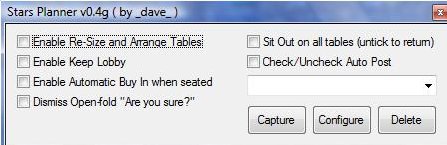
Lets take a look at how to get started with StarsPlanner.
1. Download a copy of StarsPlanner from http://www.overcards.com/wiki/moin.cgi/StarsPlanner
2. Right click and extract the files from the .zip file to your preferred location
3. Double click the StarsPlanner AHK icon to start running the program
The only part of the program that needs any type of customization is the table layout feature. Simply arrange your tables in the positions you want them, click “Save Layout,” and give it a name. You can add several different layouts to your list, so all you have to do is select one from the drop-down menu.
StarsPlanner is really easy to use and most features work right out of the box. Managing your sessions will become much easier thanks to this tool. There really isn't any reason not to try this script. After all, it’s free!
As always, if you have questions, problems, or any other concerns, please make a post in the AHK Forum and we will be there to help.
Get FREE SOFTWARE with your RAKEBACK! We've already got the best percentages, freerolls, and rakeraces, and now we're giving away free software as well! Click here for details.
No comments so far