PokerTableStats HUD: Simple, Yet Powerful
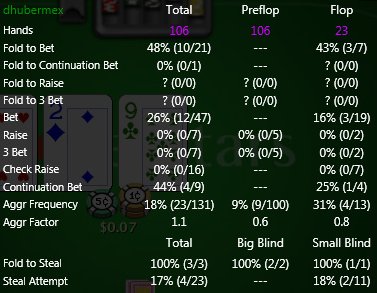
Many starting poker players absolutely love
PokerTableStats due to how its in-game poker odds calculator helps tHEM quickly learn the complex math involved in No Limit Texas Hold'em. What many people might not realize is that both the Professional and Gold subscription plans include a simple, yet very effective
HUD.
This HUD is good for all types of poker players, especially those who have not used one in the past. This is because there is nothing that needs to be set up and it should instantly work out of the box. Due to this, there are not as many stats available as programs that provide a HUD as their main selling point. However, it does have stats on just about all of the important areas you can think of.
The HUD contains a Mini HUD, which you can click on to get more details to pop-up. In most cases, the Mini HUD should provide you with enough information about your opponents to make good decisions. The stats included in the Mini HUD are the player's name, number of hands, voluntarily put money into the pot, pre-flop raise, aggression frequency, 3-bet, fold to continuation bet, and fold to steal.
While it is true that you should be able to profile your opponent based off the Mini HUD alone, there will likely be situations where you might want more information. This is especially true when you have played with an opponent over a significant sample size of hands.
At any time while playing, you can click on the Mini HUD to see a pop-up with tons of useful information broken out by total and by street. Stats included in the pop-up are fold to bet, fold to continuation bet, fold to raise, fold to 3-bet, bet, raise, 3-bet, check-raise, continuation bet, aggression frequency, and aggression factor.
Additionally, in this view you can learn about the likelihood of your opponent stealing blinds by position. This is great to look at even for the tightest of players, as many players will steal blinds when folded to them in certain positions even if they are only playing premium cards from other positions.
One quick thing to note about the HUD is that it only works on
PokerStars. This should be no issue for most of you, as PokerStars is the biggest online poker room available for real money play. Also of note, the first time you use the HUD, you may find that the Mini HUD is hovering over the wrong players or the wrong spots on your online table. You can easily move your Mini HUD by grabbing the window by holding your left mouse button down. This only needs to be done one time since the software will remember the setup correctly the next time you use it.
I like to refer to the PokerTableStats HUD as a great starter HUD. However, it is really much more than that, as many players who start using it never look for anything more advanced. They feel they have enough information and anything additional may cloud their decision-making while playing poker online.
Check out PokerTableStats. The software will not only help you with its powerful in-game poker odds calculator, but also introduce you in an easy-to-use fashion how a HUD can help your game.
BECOME A MEMBER of PokerSoftware.com today. You can chat with us and ask questions to our poker software experts in the forums and get access to
EXCLUSIVE members-only content.
Sign up today!
More articles
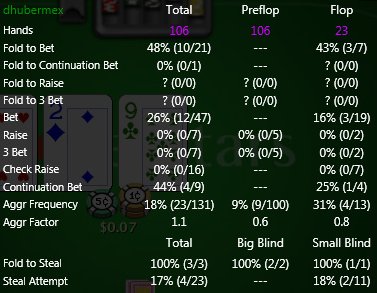 Many starting poker players absolutely love PokerTableStats due to how its in-game poker odds calculator helps tHEM quickly learn the complex math involved in No Limit Texas Hold'em. What many people might not realize is that both the Professional and Gold subscription plans include a simple, yet very effective HUD.
Many starting poker players absolutely love PokerTableStats due to how its in-game poker odds calculator helps tHEM quickly learn the complex math involved in No Limit Texas Hold'em. What many people might not realize is that both the Professional and Gold subscription plans include a simple, yet very effective HUD.