Member Comments
No comments so far
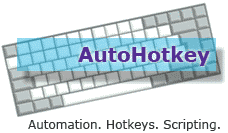 For those of you who have been reading the AutoHotKey (AHK) articles over the past several weeks, you are starting to get a better feel for how to load, customize, and develop AHK scripts. Most of the AHK scripts we discuss are written to help you do things within poker software itself. If you need help registering for sit and gos, reloading your table, finding buddies, among other tasks, simply load up a script. However, there is a big downside to having a ton of AHK scripts available for use. You have to deal with having numerous AHK icons all over your desktop or in folders that you have to search through in order to find the one you want to load. Well, not anymore. There is a great tool called Scriptpad that will make your life easier when trying to sort through and load your AHK scripts.
For those of you who have been reading the AutoHotKey (AHK) articles over the past several weeks, you are starting to get a better feel for how to load, customize, and develop AHK scripts. Most of the AHK scripts we discuss are written to help you do things within poker software itself. If you need help registering for sit and gos, reloading your table, finding buddies, among other tasks, simply load up a script. However, there is a big downside to having a ton of AHK scripts available for use. You have to deal with having numerous AHK icons all over your desktop or in folders that you have to search through in order to find the one you want to load. Well, not anymore. There is a great tool called Scriptpad that will make your life easier when trying to sort through and load your AHK scripts.
Scriptpad is a very nice tool that uses a graphical user interface that you can customize to show AHK scripts that you use on a regular basis. By simply clicking the wheel on your mouse, for example, you will have access to all of the AHK scripts that you choose to make available in your Scriptpad. There are four steps to complete to set it up.
 Step 1: Customize the code of all the scripts you want to include in your Scriptpad. For example, if you want to include a script called “Example,” then you will need to customize the code in the “Auto-Exec” section in that script. To do this, right-click the AHK icon you wish to edit, choose “Edit Script”, scroll down to the “Auto-Exec” section, and then make the changes. When finished, it will look something like this:
Step 1: Customize the code of all the scripts you want to include in your Scriptpad. For example, if you want to include a script called “Example,” then you will need to customize the code in the “Auto-Exec” section in that script. To do this, right-click the AHK icon you wish to edit, choose “Edit Script”, scroll down to the “Auto-Exec” section, and then make the changes. When finished, it will look something like this:
example_scriptpad_command_header =
example_scriptpad_command_name =
example_scriptpad_command_label =
example_scriptpad_command_enabled =
Note: Make sure your script doesn't end the “Auto-Exec” section with “Return.” If it does, then replace it with something that looks like "goto_Example_End."
Step 2: Add a prefix to Scriptpad. The prefix that you added to the individual script’s code in Step 1 should be added to the “scriptpad_variable_prefix” in the Scriptpad code. You edit the Scriptpad in the same way that you edited your AHK script in Step 1. Each prefix should be divided by a vertical bar, which will look like this:
scriptpad_variable_prefix = ps|pst|cr|wg|mc|th|example
Note: in the example above, the abbreviations stand for names of various scripts. For example, “ps” stands for Poker Starer, “pst” stands for Seat Taker, “cr” stands for Chip Reloader, and so on. Each script you want included in the Scriptpad should have an abbreviation in this section of the Scriptpad code.
Step 3: Include all of your script files in Scriptpad. You need to add your script files to the “#include” section of Scriptpad. So, if your AHK script is called “example.ahk,” then your entry in Scriptpad will look like:
#include example.ahk
All script files you want to show up in the Scriptpad should be listed here.
Step 4: Define a hotkey. This is where you will decide which key starts your Scriptpad. If you want the wheel on your mouse to be the hotkey that starts the Scriptpad, then your entry will look like:
scriptpad_hotkey = Mbutton
These four steps are pretty much all there is to setting up your Scriptpad. There are other areas that can come into play when customizing the program (for example, some scripts are not compatible with Scriptpad), but we can take that on a case by case basis in our forums and fix your problem. If you are still new to AHK, don't let all of the customization scare you away. It's really not that bad!
If you have questions or problems just make a post in the AHK Forum and we will be here to help you out with anything you need. Discuss Scriptpad with your fellow poker software enthusiasts.
No comments so far