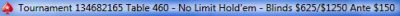Captain v1.1: Changing Table Title Bars

When playing in several tournaments at a time, knowing which tables are which is very important. After all, the skill level of a player in a $5 rebuy is most likely going to be significantly different than the skill level of a player in a $100 rebuy, so you have to keep track of your tables accordingly in order to make the best decisions for each type of opponent. Highly sophisticated plays may not work at the lower buy-in tournaments and straight-forward plays become very transparent in the high buy-in tournaments. Therefore, if you can quickly identify your tournament tables, you will be able to make decisions quickly without having to open the lobby, memorize the table locations, or make a note in the chat box in order to keep track of your tournaments. It's all possible with a nifty little program affectionately known in the poker software world as
Captain.
There are several poker sites that do not display the tournament name in the title bar of the table. For example,
PokerStars' title bar only displays the tournament number, table number, and blind level, so it can be difficult to keep track of them all. The good news is that by using a tool called Captain, you can keep track of your tables by simply changing the information in the title bar to whatever you choose. Let's take a look at how it works.
Captain v1.1 is a free, open source program that helps you keep track of your tournaments so that you don't mistake one table for another. Captain simply allows you to change the title bar of any of your poker tables so you know which is which. All of your tables are still fully-functional and nothing else is affected. You are simply changing the title bar on your poker tables with a click of a button. It's really that easy! Here's a look at a "before" shot of your table's title bar:
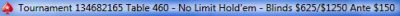
This program was developed using
AutoHotKey, but you do not have to have it installed on your computer for Captain to work. The script has been converted into an executable file (.exe), so all you have to do is download and install it just as you would any other program. Only two steps are required:
1. Go to
http://www.donationcoder.com/Software/Skrommel/#Captain
2. Download and install the program
The program will probably be saved to your Downloads folder by default. If so, the easiest thing to do is go into your Downloads folder and drag and drop Captain onto your desktop so that you have an icon to launch the program. Once you download and run the program, you will have an icon in your system tool tray. To close the program, right-click the icon and exit the program.
Once you run Captain, changing the title bar is extremely simple. Use your mouse wheel-click to click the title bar, choose "change caption," enter your new desired caption, and click "OK." If you get moved to a new table, you will need to change the caption again, but it's very simple to do it. Just leave the program running in the background and you'll be off to the races. Here's a look at the same table we showed you earlier, but with a brand new title bar:

Captain is a program that is really easy to use and gives you just an extra little edge at the tables. Knowing which tournament tables are which during your poker sessions is very important for making the best decisions possible. Give Captain a try! As always, if you have questions, problems, or any other concerns, please make a post in the
AHK Forum and we will be there to help.
BECOME A MEMBER of PokerSoftware.com today. You can chat with us and ask questions to our poker software experts in the forums and get access to
EXCLUSIVE members-only content.
Sign up today!
More articles
 When playing in several tournaments at a time, knowing which tables are which is very important. After all, the skill level of a player in a $5 rebuy is most likely going to be significantly different than the skill level of a player in a $100 rebuy, so you have to keep track of your tables accordingly in order to make the best decisions for each type of opponent. Highly sophisticated plays may not work at the lower buy-in tournaments and straight-forward plays become very transparent in the high buy-in tournaments. Therefore, if you can quickly identify your tournament tables, you will be able to make decisions quickly without having to open the lobby, memorize the table locations, or make a note in the chat box in order to keep track of your tournaments. It's all possible with a nifty little program affectionately known in the poker software world as Captain.
When playing in several tournaments at a time, knowing which tables are which is very important. After all, the skill level of a player in a $5 rebuy is most likely going to be significantly different than the skill level of a player in a $100 rebuy, so you have to keep track of your tables accordingly in order to make the best decisions for each type of opponent. Highly sophisticated plays may not work at the lower buy-in tournaments and straight-forward plays become very transparent in the high buy-in tournaments. Therefore, if you can quickly identify your tournament tables, you will be able to make decisions quickly without having to open the lobby, memorize the table locations, or make a note in the chat box in order to keep track of your tournaments. It's all possible with a nifty little program affectionately known in the poker software world as Captain.