Full Tilt Shortcuts Adds New Security Feature
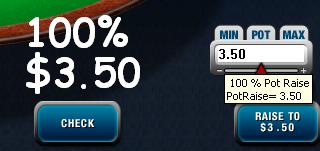
In a recent update issued by
Full Tilt Shortcuts, which automates many of the essential tasks of playing on the popular online poker room, an important security feature was added. Now, if someone else tries to log onto Full Tilt Poker while the program is running on your computer, Full Tilt Shortcuts will deny the request.
The new version, which went live on January 13th, includes the following text in the program’s update history: "Added 'Deny and Close 'Re-Login Attempted' Dialog Box' checkbox to the Dialogs tab. This can be used to prevent an 'unauthorized' user (on a different computer) from logging into your Full Tilt account (even if they had your password). Of course, you must have Shortcuts and the Full Tilt Poker client software always running on your main computer for this to be useful." Other updates that occurred as part of the January 13th update included an improvement of Full Tilt Shortcuts' overall speed as well as aesthetically-pleasing changes to several of its displays.
The idea for the improvement came from a post on TwoPlusTwo, where member "thetugman" posed the idea to Full Tilt Shortcuts' developers: "When another location tries to log on,
Full Tilt's software will eventually auto boot you if you do not deny the access in a certain window of time. It seems like it would be rather easy for FTS to have an option to auto-click the deny button if somebody tried to log in to your account while you were on, but not at the computer." This important security update was promptly added at no additional cost to the end consumer.
Full Tilt Shortcuts provides over 100 tools for its users to use when multi-tabling on the second largest site in the world. These include default bet sizes for each street, incremental betting, displays of the value and percentage of your bets relative to the pot size, as well as a stack size display that gives your opponents' M and other key information. Full Tilt Shortcuts also allows you to reload your tables when a certain key is pressed and register for sit and gos with one button. Other tools involve highlighting tables that need attention, folding, calling, sitting out, and resizing tables. With Full Tilt Shortcuts, your primary responsibility is to play. The rest, essentially, is done for you.
December saw improvements to the software including "three new pre-action checkbox controls added to the Actions1 tab" for Limit poker players. In addition, definitions of bets can now be made in terms of percentage of the pot, multiples of the big blind and small blind, and actual dollar amounts.
Full Tilt Shortcuts will set you back $30 if you are a new user. Existing users who are upgrading to Version 3 (the latest one) will only see their bank accounts depleted by $12.
Full Tilt Table Opener, which is offered by the same company, is $25 to purchase. PayPal and credit card are currently the only two payment options available for interested buyers. Because the company is located in the United States, it is unable to set up a Moneybookers account. Therefore, that option is not available. In addition, it does not accept payment through Full Tilt Poker or any other major room.
Members of PokerSoftware.com have rated Full Tilt Shortcuts 3.50 out of a possible 5, nearly the same rating given to
Sit-N-Go Power Tools and
SitNGo Wizard. If you've never seen the software in action, our very own Chris "Fox" Wallace has compiled a 10 minute tutorial on it, which can be found on our
Full Tilt Shortcuts review page.
Come chat about Full Tilt Shortcuts in the
Software Discussion forum!
BECOME A MEMBER of PokerSoftware.com today. You can chat with us and ask questions to our poker software experts in the forums and get access to
EXCLUSIVE members-only content.
Sign up today!
More articles
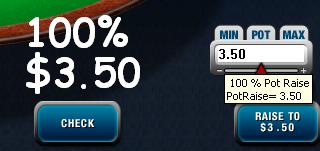 In a recent update issued by Full Tilt Shortcuts, which automates many of the essential tasks of playing on the popular online poker room, an important security feature was added. Now, if someone else tries to log onto Full Tilt Poker while the program is running on your computer, Full Tilt Shortcuts will deny the request.
In a recent update issued by Full Tilt Shortcuts, which automates many of the essential tasks of playing on the popular online poker room, an important security feature was added. Now, if someone else tries to log onto Full Tilt Poker while the program is running on your computer, Full Tilt Shortcuts will deny the request.