Member Comments
No comments so far
 During a multi-table poker session, players do a lot more than just compete online. Many people like to listen to podcasts, watch videos, and read poker forums while battling it out online. All of this has to be done using very limited space on your screen so that you don't interfere with your poker tables. For example, if there are videos that you want to watch, you usually have to resize the web browser so that you can put it in one of the corners of your screen in order to watch it. As a result, the viewing space of the video is cut down due to the additional space used by scroll bars, title bars, address bars, and tool bar icons. Personally, this problem used to cause me to avoid watching videos while playing. How nice would it be to drag the video you are watching from the webpage and place it wherever you choose? With a program called DetachVideo, you can do just that. Let's take a look at how it works.
During a multi-table poker session, players do a lot more than just compete online. Many people like to listen to podcasts, watch videos, and read poker forums while battling it out online. All of this has to be done using very limited space on your screen so that you don't interfere with your poker tables. For example, if there are videos that you want to watch, you usually have to resize the web browser so that you can put it in one of the corners of your screen in order to watch it. As a result, the viewing space of the video is cut down due to the additional space used by scroll bars, title bars, address bars, and tool bar icons. Personally, this problem used to cause me to avoid watching videos while playing. How nice would it be to drag the video you are watching from the webpage and place it wherever you choose? With a program called DetachVideo, you can do just that. Let's take a look at how it works.
DetachVideo v1.0 is a free program that allows you to take any embedded video from a webpage and put it in its own window on your desktop. Put simply, DetachVideo takes only the video out of a webpage and allows you to drag and drop it wherever you'd like. It's as simple as that! Here's a "before" shot from PokerTube:

Here is how you get started using this program. Just like the last few scripts we have taken a look at, you do not have to have AutoHotKey (AHK) downloaded on your computer for this tool to work. The script was created using AHK, but it has been converted into an executable file (.exe). All you have to do is download the program and install it just as you would any other program. Follow these simple steps in order to start your download:
1) Go to http://www.donationcoder.com/Software/Skrommel/#DetachVideo
2) Click on “DetachVideo v1.0”
3) Download and install the program
The program is really easy to use. Simply go to a webpage that has an embedded video. Move your cursor over the video you want to detach (don't click it) and press F12. The video will display in a window of its own. By default, F12 is the hotkey, but you can assign any hotkey you want by right-clicking the icon and choosing "Settings." Once you run the program, you will have an icon in your system tool tray. To close the program, all you have to do is right-click the icon. Here's an "after" shot:
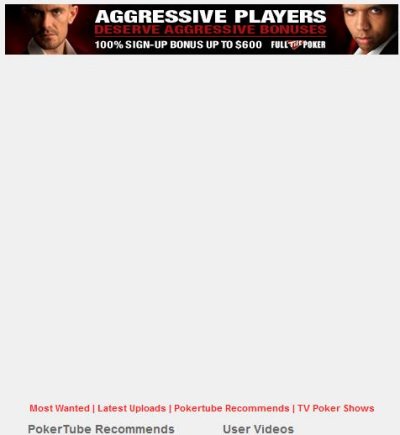
If you are a Firefox user who also has Firebug, you will need to change the hotkey to something other than F12. The reason is because F12 is the key Firebug uses to launch and it will take priority over DetachVideo.
This is a program that is really easy to use and is a great tool for those of us who like to watch videos while playing. Many of you play poker on just one monitor or on a laptop, so your desktop space has to be used wisely. DetachVideo will, without a doubt, use less space than you are used to when watching videos. Stop missing out on those videos you would love to watch, but don't due to limited desktop space. Let DetachVideo help!
As always if you have questions, problems, or any other concerns, please make a post in the AHK Forum and we will be there to help.
No comments so far