Member Comments
No comments so far
 Saving time and performing repetitive tasks faster are two things that high volume multi-table and single-table tournament players look for all of the time. There are various tools out there to help players register for tournaments, but what about dealing with their lobbies popping up once you bust out? For high volume sit and go players, this can be a real problem, especially if you are playing turbos.
Saving time and performing repetitive tasks faster are two things that high volume multi-table and single-table tournament players look for all of the time. There are various tools out there to help players register for tournaments, but what about dealing with their lobbies popping up once you bust out? For high volume sit and go players, this can be a real problem, especially if you are playing turbos.
We have all been in those situations where we register for 16 sit and goes, run well, and end up short-handed in 14 of them. By the time each one gets to the push/fold stage, you usually have the time bank popping up alerting you that action is required. If all goes well, you will get four- or five-handed in 12 of your 16 games. This is when the lobbies pop up and cause you to waste time and lose your concentration trying to deal with closing them manually. How nice would it be to bust out from a tournament on PokerStars and not have to close the lobby? There is a great new AutoHotKey (AHK) script available that will solve this problem for you.
Stars Debustifier v0.3 is a new open source AHK script that does just what its name implies: It automatically closes out your lobbies in tournaments that you bust out of, saving you time and effort. The script operates through a very simple interface where you can specify how many seconds you would like the lobby to wait before closing:
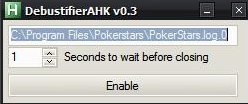
Here is how you get started using this script:
1) Get a copy of Stars Debustifier from http://www.pokersoftware.com/forum/stars-debustifier-v0-139.html
2) Copy and paste the script into a new .ahk file
3) To launch the program, double click on the icon that you just created and it will minimize to the system tray. You will then need to double click on the icon to restore the script.
4) In the GUI, set the path to your PokerStars.log.0 file. On Windows XP, it is usually: C:\Program Files\PokerStars\PokerStars.log.0
5) Click the “Enable” to start the script
As mentioned, you can set the number of seconds for the script to wait before closing the lobbies. By default, it is set at one second, but you can wait up to 20 seconds if you so choose. Once the script is running, you can enable or disable it by pressing the F12 key instead of using the GUI. To close the script, right click on the icon in the system tray and choose “Exit”.
Stars Debustifer is an extremely easy script to use and also very useful for high volume players. Any tool that helps you focus on playing poker will increase the EV in your sessions. Find out for yourself just how and useful Stars Debustifier is. It’s free and you have nothing to lose!
As always, if you have questions, problems, or any other concerns, please make a post in the AHK Forum and we will be there to help.
No comments so far