Member Comments
No comments so far
 As reported on earlier this month here at PokerSoftware.com, popular program Tournament Shark announced the addition of a new Heads-Up Display (HUD). Tournament Shark is an attachment that will open up an additional window next to each tournament you are playing in. In it, you’ll find each of your opponent's relevant statistics so a user knows how they play. For frequent tournament grinders, Tournament Shark is a great tool to help you win more money.
As reported on earlier this month here at PokerSoftware.com, popular program Tournament Shark announced the addition of a new Heads-Up Display (HUD). Tournament Shark is an attachment that will open up an additional window next to each tournament you are playing in. In it, you’ll find each of your opponent's relevant statistics so a user knows how they play. For frequent tournament grinders, Tournament Shark is a great tool to help you win more money.
For months, the most requested feature for Tournament Shark was an HUD that would display stats as an overlay on top of the table near your opponents' seats. The new Tournament Shark HUD is fully customizable for each poker site; a user can display any stats they’d like, such as player ranking, wins and loses, early finishes, late finishes, average buy-in, and games played.
There are also a few new stats that are not available in the lower display window, but appear within the HUD. These include in the money finishes, a valuable indicator of just how successful a tournament player is at this particular type of poker. The HUD is touted as being easy to use and space efficient, with all of the key elements elegantly displayed right on the table:
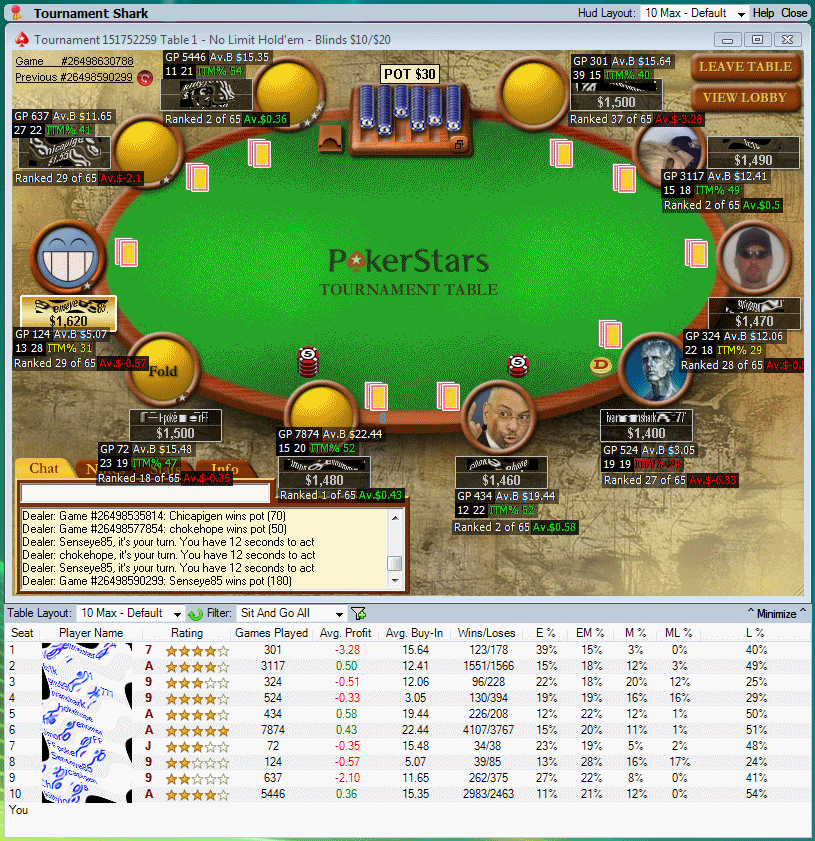
The screenshot above shows the new edition of Tournament Shark in action. At this 10-handed tournament table, you can see that the new HUD overlay is displayed on top of the table and neatly placed next to each player. This particular HUD shows games played and average buy-in on the top level, early exit and middle to late exit with the percentage of the time that person is in the money on the second line, and overall ranking and average profit for their tournament career.
In this screenshot, we see the HUD Layout Manager from within the Tournament Shark program. At the top, you can see that each poker site and table type can have its own settings. You can add statistics and parameters as you see fit in order to customize the HUD. Users can also manipulate the color ranges for each statistic so that reading the stats is more straightforward. Finally, there are several Drawing tools, where a player can change the font, text color, background, and transparency of the stats that are displayed on the table:
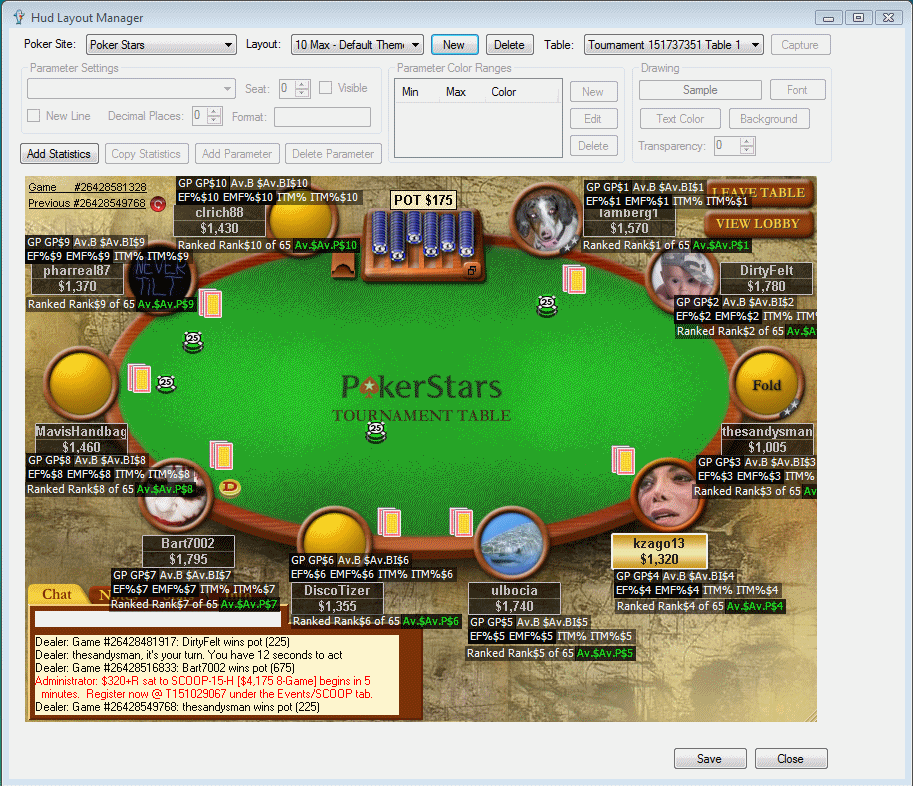
With a new robust HUD built into the Tournament Shark program, developers have taken the biggest request of its users and made it happen. It brings a lot more to the program and provides a ton of value for your dollar.
Fortunately for existing users who have already purchased the product, this new upgrade for Tournament Shark is available free of charge. The update can be downloaded by logging into the Poker Pro Labs website and downloading the appropriate file.
If you have yet to try out Tournament Shark, you can get it free as part of our Free Software promotion right here on PokerSoftware.com. Many critics touted Tournament Shark as a must-have for serious sit and go and multi-table tournament players even before the HUD was released. With the addition of this feature, the program is all the more valuable.
No comments so far