Member Comments
No comments so far
.jpg) For those of you who love to troll around your favorite online poker rooms, you'll know that one of the most frustrating situations is to be sitting on a bunch of tables only to find out that you're surrounded by nits. On sites that have a large group of solid nitty regulars, this can actually cost players money in the long-run since they aren't sitting at a more lucrative table full of fish.
For those of you who love to troll around your favorite online poker rooms, you'll know that one of the most frustrating situations is to be sitting on a bunch of tables only to find out that you're surrounded by nits. On sites that have a large group of solid nitty regulars, this can actually cost players money in the long-run since they aren't sitting at a more lucrative table full of fish.
This scenario has given way to a plethora of new table scanning software, some being integrated with popular poker tracking programs. Recently, the poker community received the announcement that TableScan Turbo was available to try for free under a public beta. This piece of software is a table selection tool for online poker players that scans tables and retrieves statistics from your Holdem Manager or PokerTracker 3 database. The program then displays them in an easy-to-read format and offers graphical icons of players to categorize them.
The setup process is extremely easy. If you've ever installed Holdem Manager or PokerTracker 3, then this will be a quick exercise. Simply double click the executable file (it's only around 700 KB) and install the program. When it starts up for the first time, it will ask to scan your Postgre SQL databases, which it does automatically. The program will bring up a list of databases and all a user has to do is pick the appropriate one. Here’s a sneak preview of the process:
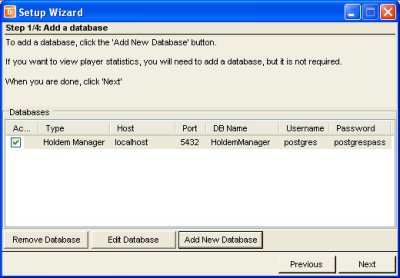
After that, you are asked to set up "table filters," a set of rules a user defines to weed out tables they do not want appearing in the scan report. The filter is pretty basic; it allows you to set a name for the filter, the table type (heads-up, six-max, or full ring), limits, and stakes. There is a button to activate "advanced filters," which allows a player to exclude special table types such as deep-stack, jackpot, and speed.
Step 3 in the setup process is for the user to pick which sites to scan that the program supports: PokerStars, Full Tilt Poker, or PartyPoker. There is also an option to scan multiple rooms.
The last step in the setup process is for the user to configure the performance of the program. Ideally, the selection speed is set to "Fastest," which scans through tables at the quickest possible speed. However, for people with slower internet connections, they may have to move that down in order to experience the best possible performance.
Once the program is set up and running, simply hit the green "Scan Table" button in the top right corner of the program window. TableScan Turbo will then rifle through all of the tables you have up in your poker room's lobby and display the stats taken from Holdem Manager or PokerTracker 3:
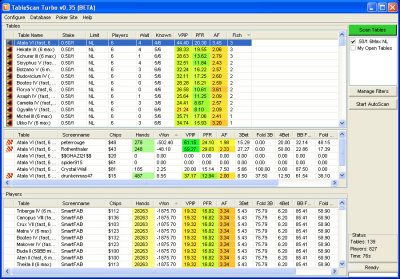
The window of the program shows all of the tables. You can sort by name, stakes, limit, players, waiting list size, known players, VPIP, PFR, AF, and the number of fish at the table. If you click on a table, there's a second row that shows its players and auto-categorizes them. This way, you can immediately find the juiciest tables and get to them before your fellow sharks do. To get to a table, double click within TableScan Turbo and the program will automatically open it up.
Preliminary tests of TableScan Turbo were quite impressive with a database over a million hands and testing at $0.50-$1 on PokerStars six-max tables. The scan was decidedly faster than competitors such as Holdem Manager and Spade Eye; however, it should be noted that the number of filters is tremendously smaller than either of those two programs.
For now, TableScan Turbo is in free beta and is a must-have if you want to improve your win rate. Although the number of filters and supported sites are small for now, there are rumors that more filters, features, and sites will be supported by the time the full edition of the software is completed and available for sale.
No comments so far