Member Comments
No comments so far
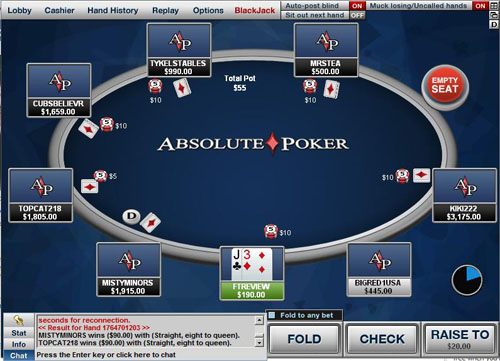 One of the most common reasons why some poker players choose not to play on a particular site is because of the client’s graphics. If the graphics aren’t pretty, then many players will simply uninstall the product and move on. We see posts on various forums with players complaining about the way the cards look, the type of font that’s used, background graphics, table layouts, and avatars. However, these types of excuses are not really valid these days thanks to the ability to change the way a poker client looks.
One of the most common reasons why some poker players choose not to play on a particular site is because of the client’s graphics. If the graphics aren’t pretty, then many players will simply uninstall the product and move on. We see posts on various forums with players complaining about the way the cards look, the type of font that’s used, background graphics, table layouts, and avatars. However, these types of excuses are not really valid these days thanks to the ability to change the way a poker client looks.
Using a poker mod is the act of replacing the files that are used by a client with new ones. When you download poker room software to your computer, there are numerous graphics files that come with it. You have graphics files for chips, cards, fonts, icons, menus, backgrounds, and more.
In order to get your poker client to look the way you want it to, you will need to replace these files with the ones you want to use. You can even make your poker client for one site look exactly like another. For example, if you want your PokerStars tables to look like the tables on PartyPoker, then all you have to do is download a mod package. Here is an example of what your table can look like while playing on PokerStars:

We can’t cover how to modify a poker client for every network out there because every poker client is a bit different, but we will take you through an example of how to modify a section of a Full Tilt Poker client.
It would take too long to go through how to change everything within the poker client, but the process is about the same for each graphic you want to alter. All you are doing is swapping out old images for new ones, so let’s take a look at how to change your avatar as a very simple example. We will cover some of the more advanced techniques in the near future.
The first thing to do is back up the folders in which you intend to change images. If something goes wrong, then all you have to do is drag and drop to replace everything back to the way it was.
To change your avatar, for example, you will need to locate where your current avatar image is located. It is most likely stored in:
C:\Program Files\Full Tilt Poker\Graphics\Table\Avatars\Public
In this folder, you will see several numbered folders. Each one has numerous images that indicate the different moods of the avatar. To find your avatar, open the public.png image located at the bottom of the folder, look for your avatar, count how many places your avatar is from the left, and subtract one. This will tell you which folder your avatar is stored in.
Then, open that folder, load your new image in Photoshop, and save it over the old one. You will then see the new avatar you created in the list of available avatars when choosing your table preferences. It is very important to use all of the same image properties as the image you replaced. Also, the image you create is only viewable by you, as the other players will see your stock image.
This was a very basic example to give you an idea of what is involved with modifying poker clients. If you design your poker client from scratch, it will take some work, but if you use some of the great resources already available to you, then you can employ a totally new client within minutes.
Read more about poker mods.
No comments so far