Say Hello to PermaScan from TableScan Turbo
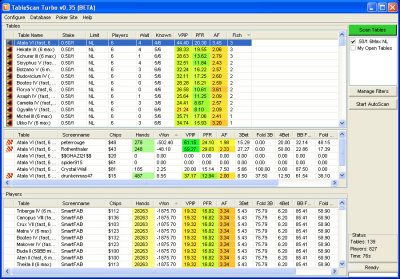
If you're looking for a reason to check out
TableScan Turbo, then we should point your attention to a feature called PermaScan. It's a catchy name and so we'll let the TableScan Turbo brass tell you why it's important: "The tool scans all of the tables every 'X' seconds. What is different about it is that instead of clearing the list of tables and players at the beginning of every scan like other table selection software has always done, PermaScan never clears the list of tables or players; it just updates it intelligently. This allows you to look at your TableScan anytime and have the full list of tables and players available."
Not only will PermaScan help you have the most complete information available at the tables while you play, but it'll also allow you to play faster since you won't have to wait for your table selection software to cycle through the available games. Assuming you're a winning player, this will lead to more time at the tables and, in turn, more profit.
Why is table selection so important anyway, you ask? Why do
table selection programs exist in the first place? It all has to do with playing against opponents you have an edge on. For example, why would you want to sit at a table full of sharks when you can swim with the fish instead? Moreover, by studying your stats and trends, you can figure out the subset of players you perform the best against and seek them out.
The Micro-Stakes edition of TableScan Turbo runs $19.95 and covers stakes up to $0.05/$0.10 No Limit and $0.10/$0.25 Limit. The Low-Stakes version will set you back $49.95 and covers games up to $0.25/$0.50 No Limit and $0.50/$1 Limit. Finally, the Professional version of TableScan Turbo costs $79.95 and covers all stakes. You can deposit via PayPal with a major credit card or through WebMoney, Neteller, and Google Wallet. There's also a 30-day free trial available.
TableScan Turbo has a number of bells and whistles besides PermaScan. For example, its Auto-Waitlist feature, according to its website, "can automatically join waitlists for tables that meet your specified criteria, so you can spend less time selecting tables and more time playing." Its
HUD can help you identify when tables you thought were fishy have gone sour and you can flag players directly from it.
Each table within the program's scan includes its name, stake, limit, number of players, waitlist, known players, average pot, percentage of players who see the flop, hands per hour, VPIP, PFR, AF, and the number of fish. You can sort the scan results by any of these, which should make finding your perfect table a relative breeze.
Finally, according to our review here on PokerSoftware, the program's developers are known for providing top-tier service: "TableScan Turbo prides itself on its support and listens to its customers' needs. The software is quick to set up and the scans are fast and efficient. Its dedicated team has worked hard at providing a dynamic and powerful program."
Visit TableScan Turbo's website for more details.
BECOME A MEMBER of PokerSoftware.com today. You can chat with us and ask questions to our poker software experts in the forums and get access to
EXCLUSIVE members-only content.
Sign up today!
More articles
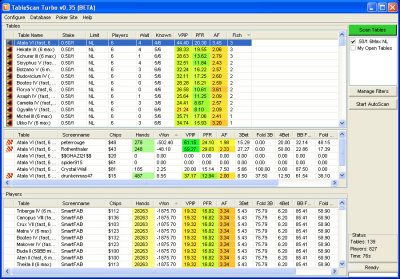 If you're looking for a reason to check out TableScan Turbo, then we should point your attention to a feature called PermaScan. It's a catchy name and so we'll let the TableScan Turbo brass tell you why it's important: "The tool scans all of the tables every 'X' seconds. What is different about it is that instead of clearing the list of tables and players at the beginning of every scan like other table selection software has always done, PermaScan never clears the list of tables or players; it just updates it intelligently. This allows you to look at your TableScan anytime and have the full list of tables and players available."
If you're looking for a reason to check out TableScan Turbo, then we should point your attention to a feature called PermaScan. It's a catchy name and so we'll let the TableScan Turbo brass tell you why it's important: "The tool scans all of the tables every 'X' seconds. What is different about it is that instead of clearing the list of tables and players at the beginning of every scan like other table selection software has always done, PermaScan never clears the list of tables or players; it just updates it intelligently. This allows you to look at your TableScan anytime and have the full list of tables and players available."