Member Comments
No comments so far
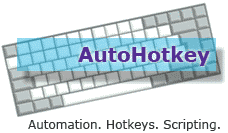 One of the most popular AutoHotKey (AHK) scripts around is Bet Pot, a program that allows you to bet/raise different amounts in relation to the current pot size both pre- and post-flop. These bet sizes range from ½ of the pot to full-pot. If you multi-table with any volume at all, then you already know how tedious it can be to type in amounts manually for each bet/raise you make. Thanks to AHK, you can instantly vary your bet/raise size without having to manually type in the amount with your keyboard. The current Bet Pot script controls are:
One of the most popular AutoHotKey (AHK) scripts around is Bet Pot, a program that allows you to bet/raise different amounts in relation to the current pot size both pre- and post-flop. These bet sizes range from ½ of the pot to full-pot. If you multi-table with any volume at all, then you already know how tedious it can be to type in amounts manually for each bet/raise you make. Thanks to AHK, you can instantly vary your bet/raise size without having to manually type in the amount with your keyboard. The current Bet Pot script controls are:
Wheel Click: Bet full-pot (PRE), Bet full-pot (FLOP), Bet 3/4-pot (TURN), Bet 2/3-pot (RIVER)
Right Click: Bet full-pot (PRE), Bet 3/4-pot (FLOP), Bet 2/3-pot (TURN), Bet ½-pot (RIVER)
Wheel Up: +1 BB to bet amount
Wheel Down: -1 BB from bet amount
This is a very useful script that makes your sessions much easier to manage. However, it only supports a few sites like PokerStars and Full Tilt Poker. Its growing popularity has caused many players to start writing additional scripts to support other sites. In recent weeks, several poker players in the forums have joined forces in effort to write a new Bet Pot script for Bodog. There are very few scripts available that support Bodog, so this is great news for those who frequently play on the popular site.
Let’s take a look at setting up the script and how the controls work:
1) Get a copy of the Bodog Bet Pot script.
2) Copy and paste it into a new .ahk file, save, and close the file.
3) Double click the .ahk file you created to launch the script.
There are some default controls already loaded into the script:
Wheel Up: Increases the bet/raise amount by 1 BB increments
Wheel Down: Decreases the bet/raise amount by 1 BB increments
Right Click: Produces a full pot bet/raise on any street
If you choose, you can change the controls by editing the script. For example, if you want the bet/raise amounts to be full-pot pre-flop, full-pot on the flop, ¾ of the pot on the turn, and 2/3 on the river, then you will just need to include these commands in the script.
By simply clicking your mouse, you can bet/raise an optimal amount and still keep your eyes on other tables. This program can be used with both cash games and tournaments and can give you an edge. The best part is that it’s an open-source AHK program, so it’s free!
As always, if you have any questions or concerns, feel free to make a post in the AHK forum and we will be there to help.
No comments so far