NoteCaddy Synopsis
Having notes at your disposal can mean all the difference in the world when playing poker online. Because you have so many opponents to face, you have to keep track of their tendencies in order to maintain your edge. If you are playing a ton of tables at a time however, that can become a very daunting task. Enter NoteCaddy, a programmable automatic note and color coding program that works with Holdem Manager.
NoteCaddy Full Review
NoteCaddy makes taking notes extremely easy and is an app for Holdem Manager. If you like taking notes, but find yourself playing too often for it to be practical, then NoteCaddy might be the answer to your prayers. It will scan through your database and make notes within Holdem Manager.
To get started, load NoteCaddy, which comes with a free 10-day trial. Once it has loaded, it will connect to the database that your hand history tracking program uses to store data. After that, NoteCaddy has a number of options for you to customize its behavior. When color coding, the program will not change the color if there is already a manually entered one. You can check the option to overwrite that if you so desire.
If you want to make sure the notes are exactly what you’re looking for, you can set them to work with a date range, VIP list, sites, sample range, and game types. If you want to go even further in depth with NoteCaddy, you can, as there is definition scripting that is recommended for people who really want to get into the nitty-gritty of how the program defines notes for you.
There are also a ton of variables you can work with inside the definition area to get exactly the kind of notes you want. It’s this type of open-ended atmosphere that makes NoteCaddy a useful tool for players at any level. If you really want to know everything there is to know about NoteCaddy, feel free to download and read the free 51-page manual. For “regular” users, it’s ready to use:
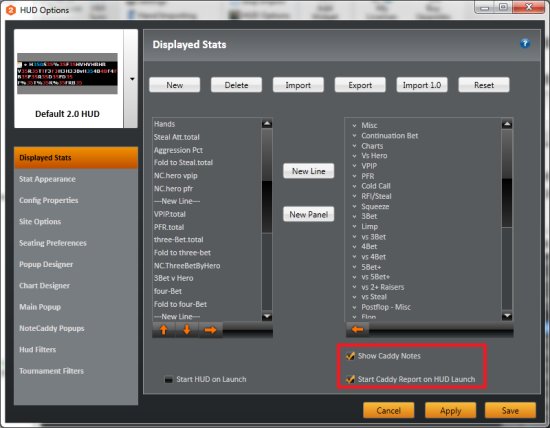
Once you hit the “Start” button, NoteCaddy goes on a note-taking binge through your database and software client files. To get a quick look at the notes that the program has taken, you can export them to a text file. You’ll then see a list of all of the notes created with the username on one side and the note on the other. The notes show the street the note refers to, such as “PF” for pre-flop and “overbets river strong.” NoteCaddy will add a bunch of notes for each player based on the criteria you set, meaning that you won’t just get one simple line of notes, but might get quite a few lines showing pre-flop and post-flop reads.
Member Reviews
scoobediah's Review of NoteCaddy
August, 20, 2014Possibilities are endless as to what you can create with this software.





