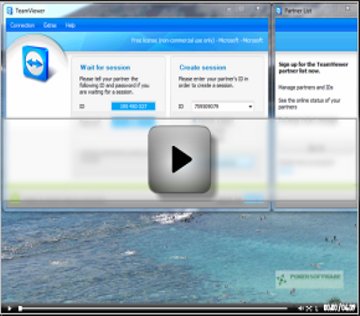Team Viewer Synopsis
TeamViewer is an all-in-one solution for remote access and presentation support over the internet. The program allows you to connect two computers (PC or Mac) and not only see your partner’s screen, but also control their computer. The best news here is that TeamViewer is completely free for individual use.
Team Viewer Full Review
TeamViewer is an awesome piece of software to have at your disposal and the best part about it is that it’s free for individual use. It allows you to connect to another computer, even if it’s cross-platform, and see a person’s screen. The program supports Windows, Mac OS X, Linux, and iPhone/iPad platforms.
To install the program, go to the Team Viewer website and download the file. Once you install it, you’ll be ready to go, as there isn’t a complicated process to go through. When the program is running, there are two main boxes to select commands from. The first has your computer’s ID and Password. The other is one to “Create Session,” which is where you can enter another person’s ID to link to them:
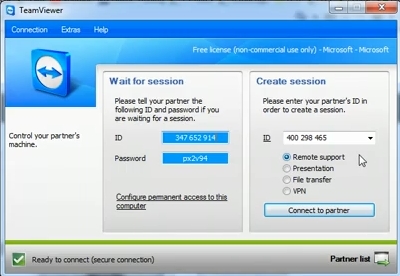
There is a radio checkbox to select “Remote Support,” “Presentation,” “File Transfer,” and “VPN.” Most of the time, you’ll select either “Remote Support” (which allows you to see and control your friend’s computer) or “Presentation” (which allows you to show off your screen without letting another person control anything).
If you use the program over a broadband internet connection, you won’t get much lag time. The graphics of the other person’s computer won’t exactly come up super sharp, as they appear to be scaled down a bit to allow for less lag time. Nevertheless, if you are looking to give or get technical support on your computer or conduct a training session, then this is one very valuable piece of software.
From a poker player’s perspective, Team Viewer is an asset to have for a couple of reasons. The first is for technical support issues, as many companies that offer third-party programs for online poker like Table Ninja will assist you via Team Viewer to make sure your setup is done correctly.
The second major application of this tool is for “sweat” training, meaning that a player can watch another person compete at the tables (so they can see their hole cards) while talking about hands via a program like Skype.
Overall, TeamViewer is perhaps the best freeware program you can grab from the internet, which is saying a lot. It has so many practical uses beyond poker that it seems like a no-brainer to enjoy. Since you could potentially set this sucker up on your desktop then remotely access your own computer from an iPhone or iPad, there’s even more benefit beyond simple tech support or presentations. In a nutshell, this program is a sure-fire winner for all.
Member Reviews
Mish's Review of TeamViewer
January, 16, 2015I thought that free version of TeamViewer was meant to have no limitation, but it disconnected every 5-10 minutes! I would never recommend TeamViewer to anyone!I would prefer Ammyy Admin, which is really free and reliable.
giffey's Review of TeamViewer
October, 23, 2014Why this product is on a poker software site i dont understand.The only reason a person would use this software for poker would be to cheat.The fact that pokersoftware.com has Teamviewer on their site shows how shady and untrustful they are.