Member Comments
No comments so far
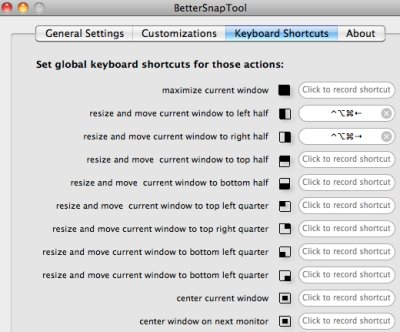 Are you a Mac user who is having trouble sizing your poker windows? You may want to check out BetterSnapTool, which costs $1.99 in the App Store.
Are you a Mac user who is having trouble sizing your poker windows? You may want to check out BetterSnapTool, which costs $1.99 in the App Store.
Although great for poker, BetterSnapTool was not designed with poker in mind. This application will allow you to use the four corners of your screen to snap into place four separate poker site screens or any other applications on your Mac.
For example, you can easily snap your Skype conversation into one corner and a Safari window in another corner while having two poker tables in other corners.
There is also a function that allows you to snap one application or poker site screen on the left side while having another snap in on the right side to easily organize two larger windows instead of four smaller ones.
There are a few customizations included. You can set your background and borders to the colors you desire and decide how wide you want your borders. You can also use rounded corners and determine how much space there will be between the edges of the various applications you might be running. The customizations are purely cosmetic and will not help your efficiency while either on the poker tables or when it comes to managing applications outside of poker.
Perhaps the most useful function of BetterSnapTool is its keyboard shortcuts. There are programmable hotkeys for maximizing the current window, resizing and moving the current window to the left or right side, resizing and moving the current window to the top or bottom half, resizing and moving the current window to any corner of the screen, and centering the current window on either your active monitor or your second monitor.
This can be a time saver for Mac online poker players, as it will be easy to organize your screens as new tables pop up. Sites like PokerStars already have built into their interface the ability to preset windows on your screen, so if you are only playing on one site at a time, there may not be a need for this application.
BetterSnapTool, however, is perfect for organizing multiple sites with multiple tables on your screen without wasting time moving and resizing tables while you should be focused on the action on the felts.
While BetterSnapTool is very inexpensive when compared to poker-targeted software, it isn’t for everyone. If you open more than four tables on one monitor or more than eight tables on two monitors, then this program will not help you organize your screen. Also, the hotkeys are limited to only handling placement of your windows and do not help speed up any of your action such as betting 30% of the pot.
For the more serious multi-tabling online poker player, I would recommend using Bootcamp or Parallels on your Mac to be able to take advantage of software like Table Ninja, which was designed for poker players in mind and will allow you to get more out of your hotkeys and improve your overall multi-tabling experience and efficiency. This application is more ideal for casual poker players playing fewer tables at a time.
BetterSnapTool is an inexpensive option for Mac users, which should improve not only your poker playing environment, but also help your efficiency and productivity for your Mac in general. Check out other Mac poker software we've reviewed.
No comments so far