Member Comments
No comments so far
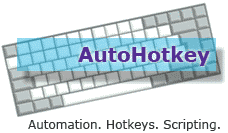 Data mining is something that many players take advantage of in order to learn everything they can about their opponents. The problem for most players is they do not know how to use tools to do the legwork for them when collecting hand histories. We have numerous tools available that will identify tables, open them, collect hand histories, and store the data. However, tools to help us data mine on sites like Absolute Poker, for example, are hard to find. The major sites are cracking down on data mining and doing anything they can to make it very difficult to do. Thanks to a newly update Absolute Poker AutoHotKey (AHK) script, we can now collect hand histories with ease.
Data mining is something that many players take advantage of in order to learn everything they can about their opponents. The problem for most players is they do not know how to use tools to do the legwork for them when collecting hand histories. We have numerous tools available that will identify tables, open them, collect hand histories, and store the data. However, tools to help us data mine on sites like Absolute Poker, for example, are hard to find. The major sites are cracking down on data mining and doing anything they can to make it very difficult to do. Thanks to a newly update Absolute Poker AutoHotKey (AHK) script, we can now collect hand histories with ease.
The Absolute Solution is an AHK script that has a very simple concept. The data mining program will collect hand histories, watch over tables, and open and close them based on criteria you set. Once you have hands collected, you can go through your database and analyze the play of potential opponents.
Let’s take a look at the installation and how to use the program:
1) Get a copy of Absolute Solution
2) Save the file to your preferred location
3) Double click the .ahk file you created to launch the script.
Once you launch the program, there will be three tabs at the top of the GUI:
Mine Tab
In the Mine tab, you will see how many hands have been collected. You can double click a hand in the list and the Hand Viewer will open. The Start/Stop button will begin or end collecting hands. The Force Scan button will go through the Absolute Poker hand history window and collect the hands that have not been previously collected. The Only Observed Hands checkbox can be used to limit what hands are recorded. When it is unchecked, every hand will be recorded. When it is checked, every hand you play will be skipped over and not saved.
Watch Tab
The Watch tab has two tabs within it, the Tables tab and the Clients tab. The Tables tab shows the open tables with the following information about each one:
- Priority number corresponding to the set of rules the table belongs to
- Name
- Game type
- Table stakes
- Number of players
- Client number the table is associated with
The Clients list shows the number of active clients. The Start and Stop buttons control the opening and closing of tables.
Table Groups Tab
The Table Groups tab is where you set the criteria of what types of tables you want opened. The setup is pretty straight forward. You will simply select the game type, limit, minimum number of players, minimum average pot size, and format. To make sure the rules you set are saved, double click the line of criteria you created so it will appear in the bottom list. To remove a rule, right click it.
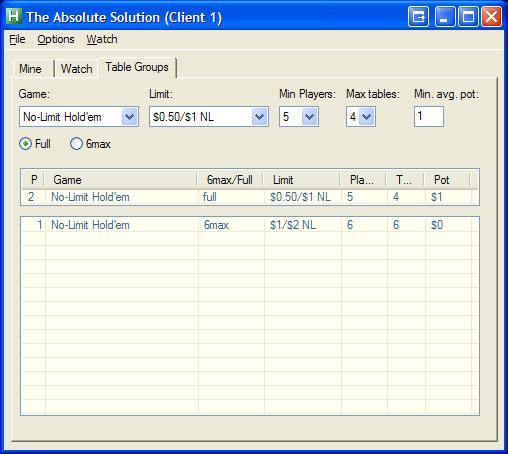
The Hand Viewer is another feature of the program. You can access the Hand Viewer by double clicking on a hand from the list located in the Mine tab. There is a copy button in the Hand Viewer so you can easily paste hand histories into instant messengers, e-mails, and forums.
The Preferences widow can be opened from the Options menu. From here, you will define the way the script performs. The Options include:
- Save Folder – The folder in which to save the hand histories. The default is the folder in which Absolute Solution is saved. Hand Histories are saved as [Date]_[Table].txt.
- Delay Between Scans – Number of seconds to wait before looking at the Instant Hand History window to see if new hands have occurred.
- Idle Table Threshold – Number of minutes to wait since the last recorded hand before the table is considered inactive.
- Time to Wait for Opening Tables – Number of seconds to wait when opening a table before it is decided that the table failed to open.
- Default to Only Observed Hands – When checked, Absolute Solution will have the Only Observed Hands option on the Mine tab selected when the program opens.
- Logging – Information is written to a text file that will help in debugging potential problems.
- Safe Mode – A few more steps are taken to try to ensure that tables open correctly.
- Tool Tips – Helpful information will appear near your mouse when over certain parts of the application to explain how to use them.
- Auto Start – Absolute Solution will begin watching and mining tables automatically.
- Suspend Hotkeys – Turns off hotkeys to force scans of tables or hand histories.
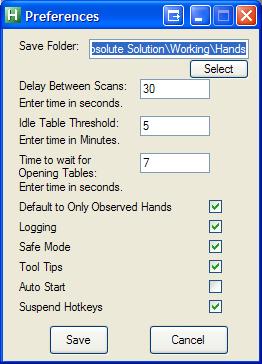
As always, if you have any questions or concerns, feel free to make a post in the AHK forum and we will be there to help.
No comments so far