Member Comments
No comments so far
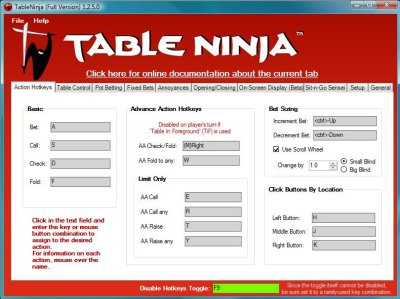 Over the past several months, more and more online poker players have been raving about a program called Table Ninja that makes playing on PokerStars as easy as ever. Features such as table control, automated betting, opening and closing tables, and automated sit and go registration make multi-tabling on PokerStars a breeze. We already know how great of a program Table Ninja is, but let’s take a look at some of its latest developments and features.
Over the past several months, more and more online poker players have been raving about a program called Table Ninja that makes playing on PokerStars as easy as ever. Features such as table control, automated betting, opening and closing tables, and automated sit and go registration make multi-tabling on PokerStars a breeze. We already know how great of a program Table Ninja is, but let’s take a look at some of its latest developments and features.
The first thing you will notice when loading version 1.2.5.0 is the new look the program has. The team at ALX Software has done a great job to make Table Ninja more aesthetically pleasing and a bit easier to navigate. You will also notice a new field located at the bottom of every tab called “Disable Hotkeys Toggle.” This will allow you to toggle between disabling all other hotkeys and allowing them to function normally. Be sure to choose a hotkey that is rarely used, as you can’t disable the toggle function. Here are some before and after shots to whet your appetite:
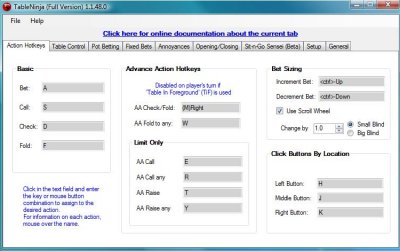
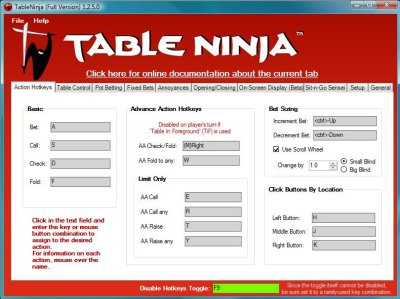
Another new feature Table Ninja offers is the On-Screen Display. A few weeks back, we featured an article about an AutoHotKey (AHK) program that would allow you to display your stack sizes in big blinds instead of the actual chip count. As it turns out, Table Ninja released this feature in its new update. The On-Screen Display option only supports No Limit Hold’em tournaments and cash games. You can adjust the color used and the positioning of the display with just a few clicks. This is an extremely useful feature that allows you to concentrate on making the correct play instead of thinking about the monetary value of each pot.
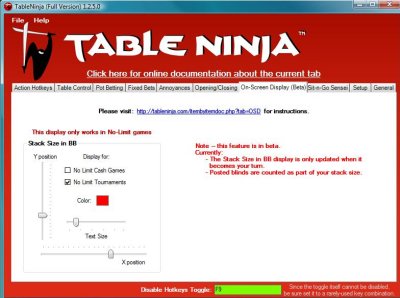
Sit-n-Go Sensei is a sit and go player’s dream feature. The program leverages the advanced filtering options in the PokerStars client, so you can save up to four different game types and automatically be registered. You just need to determine how many games you wish to play and for how long and you’ll be up and running as soon as you click “Start.” This is perhaps the most talked about feature that Table Ninja offers. A player who used to play eight tables at once can possibly double their volume with much less effort. Sit-n-Go Sensei also offers a sit and go betting tab that allows you to customize up to three different betting amounts and assign a hotkey to perform that function. The interface is very straightforward and easy to set up:
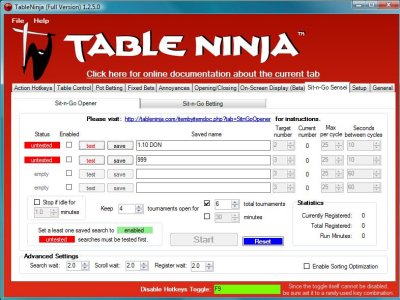
The poker community seems to consider Table Ninja the gold standard when it comes to automation and shortcuts. Just when you think Table Ninja has it all, its developers release a new feature that is amazing, like the new On-Screen Display. The team at ALX Software is also working hard on the TableNinjaFT product for Full Tilt Poker, so we expect great things out of that piece of software as well. Stay tuned for the latest developments from the Table Ninja family of products.
For a free Table Ninja trial, visit their website today. As always, if you have any questions or concerns, feel free to make a post in the AHK Forum and we will be there to help.
No comments so far