Poker Log for Android Released
 With Google now on the scene in the mobile device market, the Android operating system is beginning to become the chief competitor to Apple. What has followed is the rise of a new App Store, this time for Google Android phones. The good news for Android poker players is that poker apps are on the way.
With Google now on the scene in the mobile device market, the Android operating system is beginning to become the chief competitor to Apple. What has followed is the rise of a new App Store, this time for Google Android phones. The good news for Android poker players is that poker apps are on the way.
The first poker app for Android was posted in the TwoPlusTwo forums back in June by “jmark,” who hails from the United States. He wrote that he personally created an Android application to help track his live poker sessions and uploaded it to the Android Market (aka the “App Store” for you Apple people). He set the price of the application at $1.
The program lets you add a session by first pressing “Menu.” That lets a user enter the location, game type, buy-in, and cash out amount. There are also a start and end timer to track how long the session took and the profit or loss is automatically calculated.
One month later, and a bunch of positive feedback in the back pocket, a new version was released, officially called Poker Log for Android, which now is up to Version 1.15. The first major update was Version 1.10, which supported graphing features. Players could see their bankroll grow (or nosedive) by going into the main menu and hitting the “Graph” button:
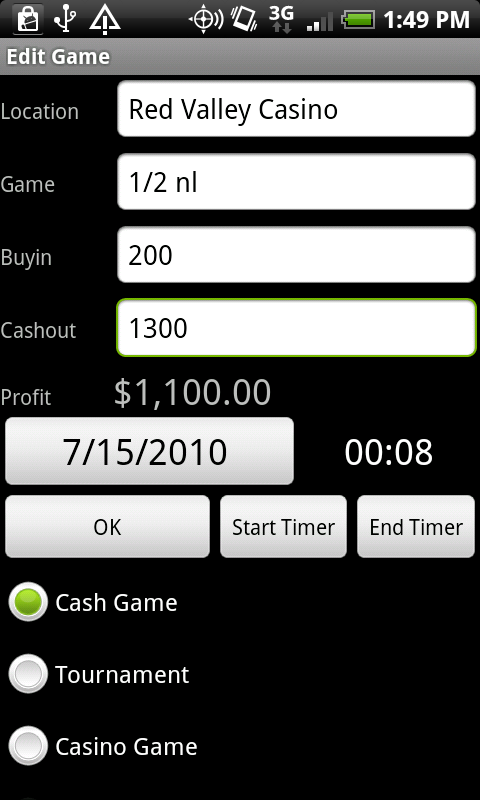
The next release was Version 1.11, which fixed a small error and rearranged the layout of data when exporting to a CSV file so that it is compatible with StatKing. The next major update took the program to Version 1.12, which fixed a graphing error when all of your sessions were negative. In addition, the day of the week was added to stats that the program calculates and the program was made compatible with Android 1.5. The last update brought the program to its current state, which fixed the stats page for a rare force close error.
Right now, the main features of Poker Log for Android include Auto-Complete Location, Game, and Buy-In Entry. There’s also a filter by category option that includes cash games, tournaments, casino games, and “Other,” which you can define yourself. You can graph your results and any filters you apply will also feed into the output. You can export all of your data to a CSV file so that you can import it to a program like Excel or StatKing. There is a stats page that shows what games, locations, and days are the most profitable and you can also check your hourly rate, standard deviation, and maximum win or loss.
Other features include the “Trip Odometer,” which lets you click on a session to set it as the start of your trip and you can include a separate total and hourly profit for all sessions since that point in time. There is also an “Auto/Manual Time Entry” feature that lets you start or end a time on your session log, but you can also manually enter it if you forget. Finally, you can select display preferences for negative numbers to display them in different formats.
BECOME A MEMBER of PokerSoftware.com today. You can chat with us and ask questions to our poker software experts in the forums and get access to
EXCLUSIVE members-only content.
Sign up today!
More articles
Member Comments
Poker Manager's Comment
2013-04-13 16:51:27
Good article but I like Poker Manager more. It just looks greater, has more statistics and the free version has no restrictions.
https://play.google.com/store/apps/details?id=com.pokermanagerapp
Maybe you could review that one.


 With Google now on the scene in the mobile device market, the Android operating system is beginning to become the chief competitor to Apple. What has followed is the rise of a new App Store, this time for Google Android phones. The good news for Android poker players is that poker apps are on the way.
With Google now on the scene in the mobile device market, the Android operating system is beginning to become the chief competitor to Apple. What has followed is the rise of a new App Store, this time for Google Android phones. The good news for Android poker players is that poker apps are on the way.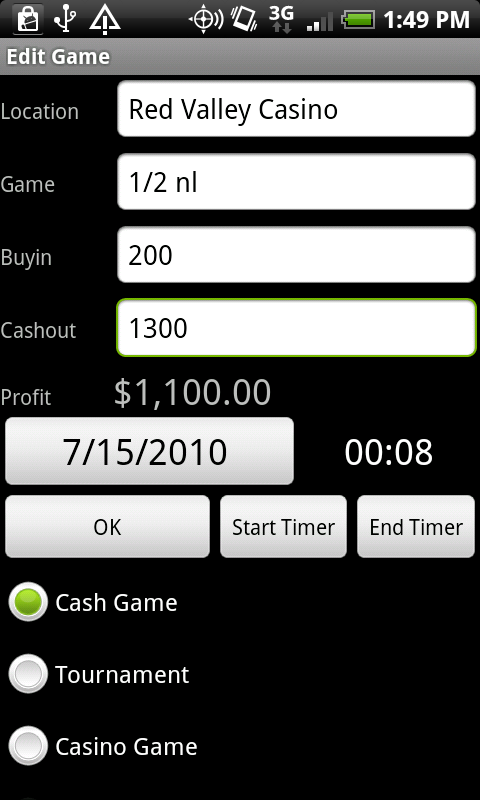
 Recommended Software
Recommended Software 
 Free
Free








