Member Comments
No comments so far
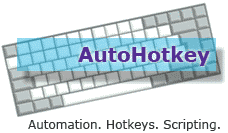 There has always been a big debate among high-volume cash game and sit and go players about which table layout is more optimal: stacking or tiling. Stackers argue that it’s better to only focus on one area of the screen, while tilers argue that it’s better to be able to watch the action on other tables while you are playing a hand. It’s probably more of a preference than anything, but how about a new AutoHotKey (AHK) script that allows you to have a little of both?
There has always been a big debate among high-volume cash game and sit and go players about which table layout is more optimal: stacking or tiling. Stackers argue that it’s better to only focus on one area of the screen, while tilers argue that it’s better to be able to watch the action on other tables while you are playing a hand. It’s probably more of a preference than anything, but how about a new AutoHotKey (AHK) script that allows you to have a little of both?
Stacked Table Preview is a relatively new AHK script that allows you to stack your tables in one location on your screen and also see a tiled version of the same tables. This will allow you to play with your tables stacked, but also keep an eye on other hands that you are in simultaneously. There isn’t a fancy user interface or anything you have to configure.
One of the helpful features about the script is that your active stacked table will be highlighted with a green box and the previously active table will be highlighted in pink. A newly added feature to the script is the ability to have the “Are you sure you want to leave?” message that pops up on PokerStars automatically clicked for you when you are closing down your session.
The only drawback to the script is that it only works for Vista and Windows 7 operating systems with aero animation turned on. Here is an example of what your screen will look like once you run the script:

To download and install the program, follow these easy steps:
1. Make sure you have AutoHotKey installed.
2. Copy and paste the code into a new .ahk file and name it StackedTablePreviewer.ahk.
3. Double click the file you just created to launch the script
If you would like to have your preview window display with either a black or transparent background, simply edit these lines of code:
;Create preview window
Gui, 99: +LastFound +LabelForm1_
target := WinExist()
For a black background, change to this:
;Create preview window
Gui, 99: +LastFound +LabelForm1_
Gui, 99: Color, 000000
target := WinExist()
For a transparent background, change the same code to this:
;Create preview window
Gui, 99: +LastFound +LabelForm1_
Gui, 99: Color, 000000
WinSet, TransColor, 000000
target := WinExist()
Stacked Table Previewer’s developer has plans to incorporate these new features in the near future:
- A user interface for changing sites and settings
- Manual resizing of the preview window and the ability to save changes
- Ability to show filtered tables and the ability to close all tables within each filter
We all know how tough it can be to play high enough volume to take full advantage of Frequent Player Points on PokerStars or rakeback on Full Tilt Poker while also being profitable and not sacrificing quality for quantity. Stacked Table Preview is yet another tool to add to your quiver to help you become more profitable at the tables. Go try it for yourself.
No comments so far