Member Comments
No comments so far
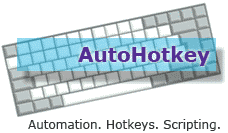 The further we get into the era of online poker, the less you actually have to do to win, at least physically speaking. With the dawn of AutoHotKey (AHK) scripts, actions like arranging tables, acting in hands, registering for tournaments, and topping off your stack have never been easier. AHK scripts allow users to play at more tables with less frustration.
The further we get into the era of online poker, the less you actually have to do to win, at least physically speaking. With the dawn of AutoHotKey (AHK) scripts, actions like arranging tables, acting in hands, registering for tournaments, and topping off your stack have never been easier. AHK scripts allow users to play at more tables with less frustration.
Some of the more useful scripts out there are table openers. Picture this: you’re a sit and go grinder ready to embark on the session to end all sessions. You’re going to play sit and gos until your eyes bleed and your fingers go numb. Let’s assume that 16 tables is your standard number. Basically, you have to open 16 different lobbies, register, and then repeat the process each time you bust while managing the 12 to 15 tables you have up once the marathon begins. At the very least, the process takes away from your concentration, but if things aren’t going well, something as simple as opening another table can be downright maddening.
Enter AHK scripts like Full Tilt Table Opener, Full Tilt Shortcuts, and Table Ninja. With any of these programs, opening and closing tables is incredible easy. Full Tilt Table Opener, for example, lets you set parameters such as stakes and number of players. Once you unleash it, you’ll be mid-session in the blink of an eye. From our experience, it takes up almost no memory, runs inconspicuously in the background, and lets you focus on poker.
Full Tilt Shortcuts packs a little more power, as in addition to table opening features, it boasts hotkey functions for every task you can think of as well as betting controls via the mouse-wheel. TableNinjaFT, on the other hand, is more of a program than a script, but it has all of the hotkey functions and capabilities you need and is from the same company that brought you Table Ninja. It’s designed for use on Full Tilt Poker.
Total beginners need not fear! Installing an AHK Script is easy. Just follow these simple steps:
1) Get the latest version of AutoHotKey.
2) Right click somewhere on your desktop and choose "New,” then “AutoHotkey Script,” and rename the script to something that corresponds with its function. If the script is for opening tables, name it "TableOpener.ahk." You must have ".ahk" included or it won’t work.
3) Right click the file you just created and choose "Edit Script."
4) Copy and Paste the entire script you want to load into the blank script you just created. You can edit the top part of the script if you choose. This is the section where you can change the functions of the hotkeys to what you prefer.
5) Save and close the script.
6) Load it by double-clicking on the AHK icon in the system tray on your desktop.
It may seem daunting, but it’s really not, so don’t let that be the reason you ignore AHK scripts. They can truly make the game easier and more fun to play. As always, if you have problems or questions, post in our Software Discussion forum or e-mail us at support@pokersoftware.com.
No comments so far