Member Comments
No comments so far
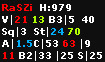 There is no doubt the use of poker tracking software is a great way to increase your expected value at the tables. Many players realize this and use programs like PokerTracker and Holdem Manager in combination with Heads-Up Displays (HUDs) to gain information about opponents they haven’t been paying close attention to due to multi-tabling. However, many players simply do not know how to use the information that poker tracking software presents to them effectively. Piecing the story together with HUD statistics proves to be difficult for many players. We have a solution that will present you with a new HUD setup that is unique and may provide you with an easier way to understand the numbers while playing on Full Tilt Poker and PokerStars.
There is no doubt the use of poker tracking software is a great way to increase your expected value at the tables. Many players realize this and use programs like PokerTracker and Holdem Manager in combination with Heads-Up Displays (HUDs) to gain information about opponents they haven’t been paying close attention to due to multi-tabling. However, many players simply do not know how to use the information that poker tracking software presents to them effectively. Piecing the story together with HUD statistics proves to be difficult for many players. We have a solution that will present you with a new HUD setup that is unique and may provide you with an easier way to understand the numbers while playing on Full Tilt Poker and PokerStars.
Tendency Monitor is a brand new player tracking tool that displays color-coded information about players for each street played in a very unique HUD. You will see four circles (pre-flop, on the flop, on the turn, and on the river) divided into five parts representing fold, check, call, bet, and raise. The number in the middle of each circle represents the number of times you have seen that player play a hand on that particular street. For example, if the third circle shows 17 in the center, it means you have seen the player play 17 hands that made it to the turn.
Here is how you get started using Tendency Monitor.
1) Download and install Tendency Monitor (It also supports Macs, so you will need to choose the correct operating system when you download)
2) At startup, select Full Tilt or PokerStars and the hand history folder where your hands are stored
3) Once you play your first hand with Tendency Monitor loaded, you will be up and running
4) You can move the HUDs to your preferred location by holding down the right click button
Tendency Monitor is a great new way to display information about players at the table. For players who really understand what the numbers mean with traditional poker tracking software like PokerTracker and Holdem Manager, assigning ranges is very easy. However, for some players, using the numbers properly to their advantage can be difficult. With Tendency Monitor, you can quickly tell if a player does a lot of raising, betting, or folding and know immediately which plays are +EV.
If you are having trouble with the current HUDs on the market or just simply prefer something else, give Tendency Monitor a shot. It’s currently free to try, so you have nothing to lose.
As always, if you have questions, problems, or any other concerns, please make a post in the AHK forum and we will be there to help.
No comments so far